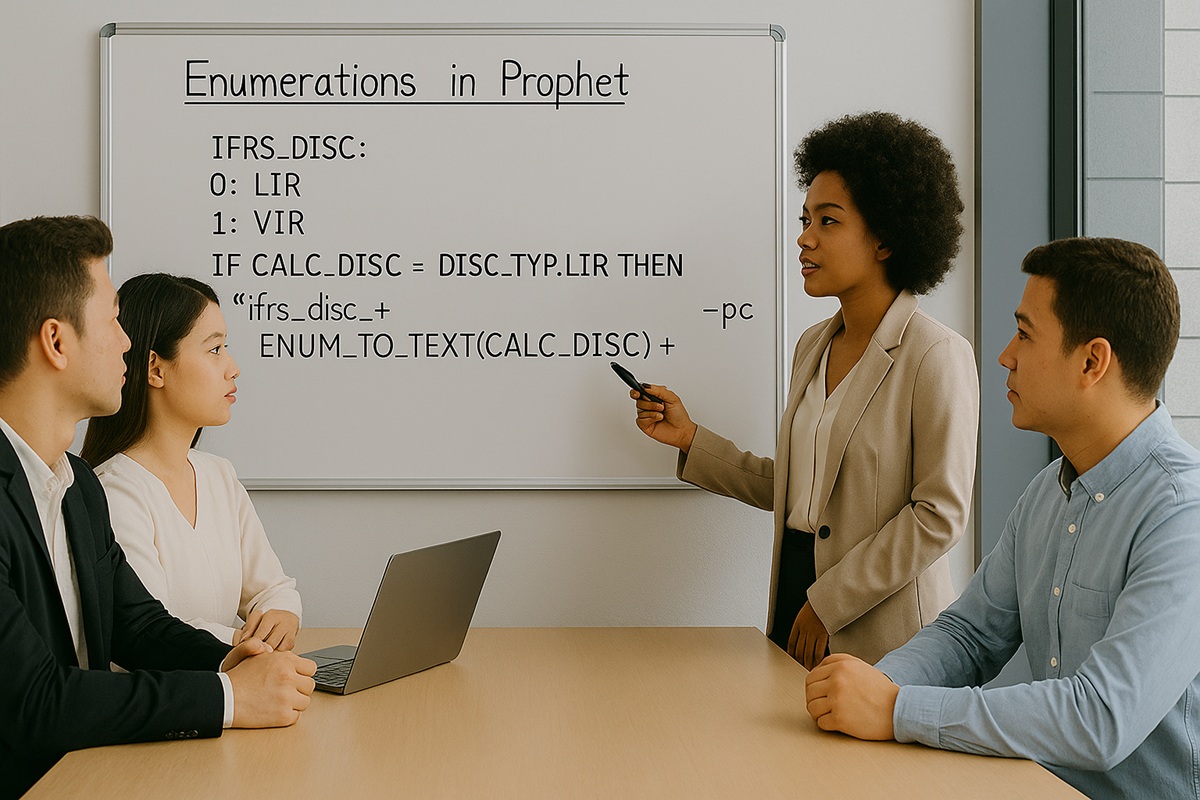One of the most important elements in setting up variables within Prophet is the use of Indicators. While many users are familiar with defining formulas in the Variable Definition section, the role of Indicator Expressions is often underestimated — despite being critical to how Prophet selects and applies variables in different products.
Unlike variables, Indicators are not used in calculations directly. Instead, they act as switches that tell Prophet which variables or definitions should be included in a particular product setup. When you’re configuring a master product, selecting the right combination of Indicators ensures that only the relevant formulas and variables are included.
For variables with multiple definitions, Prophet will rely on these Indicator Expressions to determine which one to use—so it’s crucial that the combination of Indicators in each definition is unique.
When Should You Create an Indicator?
In general, Indicators should reflect product-specific features. Here are some common classifications to guide your Indicator setup:
- Line of Business – e.g., Participating, Investment-linked, Universal Life
- Product Type – e.g., Credit-related
- Benefit Type – e.g., Death, Total Permanent Disability (“TPD”), Critical Illness (“CI”)
- Premium Structure – e.g., Single Premium, Regular Premium
- Rider Types – e.g., Medical, Personal Accident
Beyond product features, Indicators are also useful for controlling reserving methods—especially when these methods don’t align neatly with line of business or product type. For example, two products under the same category may still require different reserving logic due to their contract structures or financial reporting requirements.
Organize Indicators Using Indicator Categories
To keep your Prophet model clean and manageable, it’s highly recommended to organize Indicators into Indicator Categories. This helps improve transparency and makes it easier for other users to understand the logic structure of your model.
Don’t forget to include a universal Indicator like “ALWAYS” in your library. This is used for formulas that apply across all products and policies. However, “ALWAYS” should never be combined with other Indicators, as it defeats the purpose of keeping conditions clear. For instance, using “ALWAYS AND INVST_LINK” is logically inconsistent and should be avoided.
By setting up your Indicators thoughtfully and systematically, you’ll enhance the scalability, flexibility, and maintainability of your Prophet model—especially as your product offerings and reporting requirements evolve.